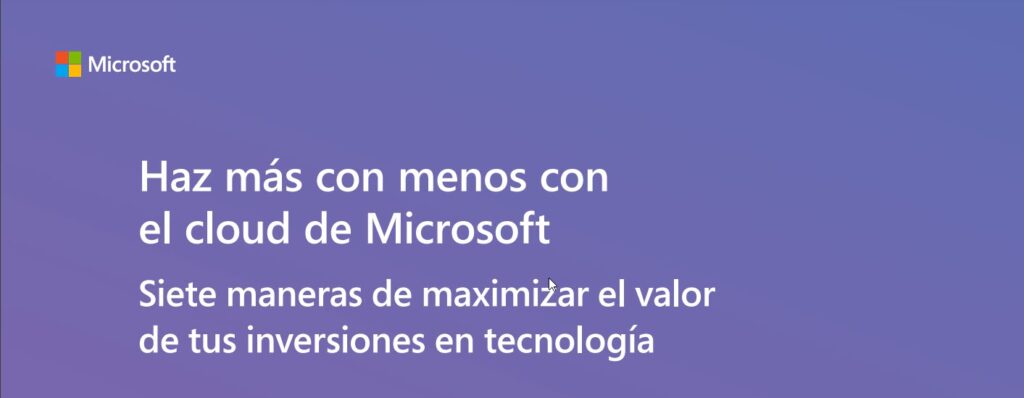diferencias entre licencias NCE NFP / NCE NFP / NCE COM / NCE EDU
NCE NFP, este NFP se refiere a las nonprofit, que son las licencias charity para organizaciones sin ánimo de lucro y el tenant debe de estar validado cómo tal por parte de Microsoft. NCE EDU, que son las educativas, y también debe de estar validado cómo tal. NCE COM que son las de cliente normal, […]
diferencias entre licencias NCE NFP / NCE NFP / NCE COM / NCE EDU Leer más »